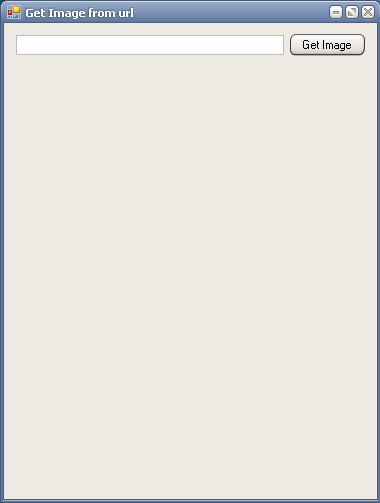
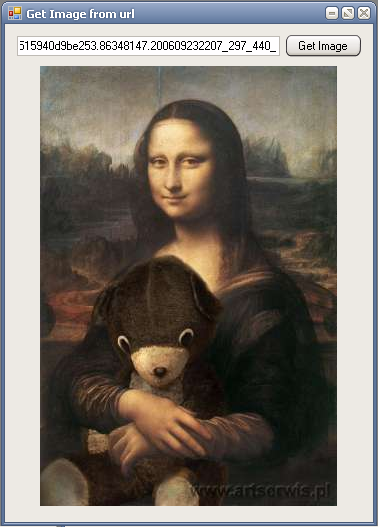
While cleaning old temporary projects, I usually create to test some feature, I found one, that I think may me useful, so i decided to post it here.
It’s a program I created some time ago, when i needed to download a image, from given URL and display it, or save. Here is the simplest solution to do this.
WebClient c = new WebClient();
byte[] b = c.DownloadData(textBox1.Text);
using (MemoryStream ms = new MemoryStream(b))
{
Bitmap i = new Bitmap(ms);
panel1.BackgroundImage = i;
}
panel1.BackgroundImageLayout = ImageLayout.Center;