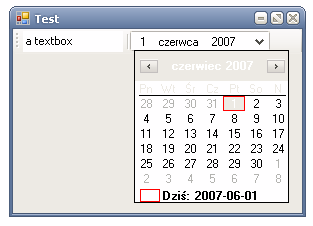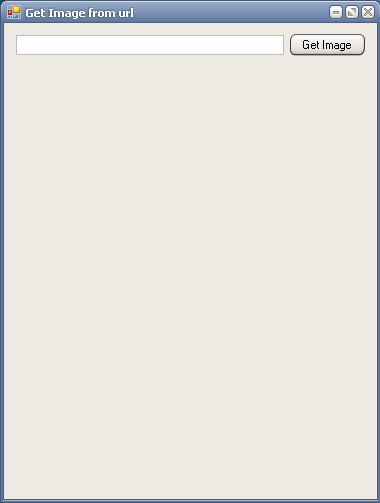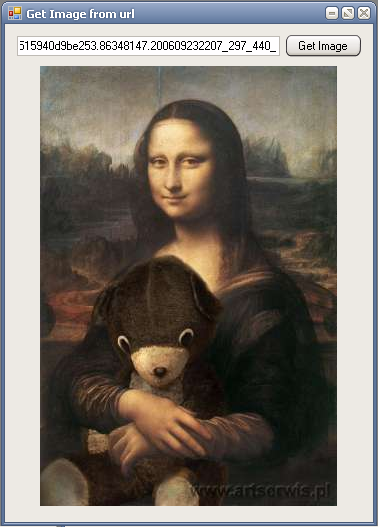How often do you find yourself writing code like this:
string[] files = GetFiles(path);
filesListView.BeginUpdate();
for (int i = 0; i < files.Length; i++)
{
//possibly something more
filesListView.Items.Add(new ListViewItem(files[i]));
}
filesListView.EndUpdate();
You suspend control with BeginUpdate() in order not to repaint itself with every change you make, then do several updates to it, and then you let go of it, with EndUpdate(), so that it could repaint itself to reflect all the changes. Easy and simple isn’t it? So, what’s the problem? I can see at least two:
- Readability
- It’s error prone.
I created only very few lines of code for this example, but you have to look into the code to find the portion between BeginUpdate, and EndUpdate. It’s not apparent at the first glimpse of an eye, as it should be. I think that you should be able to immediatelly tell, what portion of the code happens when the control is suspended, and what not. With this code, you first have to parse it to find BeginUpdate(), and then matching EndUpdate.
And hey, have you ever forgotten to add EndUpdate, at the end of similar code snippet? It, compiles, you don’t even get a warning, but it works far from what you would like it to.
To overcome those constraints I decided to create a simple helper class that would allow me to change code above to something like:
string[] files = GetFiles(path);
using (new Update<ListView>(filesListView))
{
for (int i = 0; i < files.Length; i++)
{
//possibly something more
filesListView.Items.Add(new ListViewItem(files[i]));
}
}
//do something else if you need to
Isn’t it much cleaner? Immediately from looking at the code you can see which portion is in Update block. You also don’t have to worry
that you forget to call EndUpdate() – it will be done for you.
If you ever played with WinForms controls, you certainly noticed that not every control has Begin/EndUpdate pair of methods. I never actually checked, but I assumed that for those who do have them, those methods come from some base class, or maybe interface. I was greatly surprised to discover, that neither of those assumptions was true. There simply are controls that do have those methods, and those that do not, period. I guess that’s not the best solution, and there should be and interface like IUpdateable, ISupportsUpdate or something.
Lack of that interface made me use Update<T> where T:Control instead of Update<T> where T:IUpdateable, so now you can pass in any control, even one, that has no Begin/EndUpdate methods implemented.
So what now? Throw NotImplementedException? That was my initial thought, but it means that everything would compile, and you would get exception during runtime which is something I really dislike. This leaves us with another option: if given control doesn’t implement said methods do nothing. It may seem the most reasonable option but it promises consistent behavior, and doesn’t provide it.
Imagine code like this:
using (new Update<Label>(myLabel))
{
for (int i = 0; i < 10; i++)
{
myLabel.Text += i.ToString();
Application.DoEvents();
Thread.Sleep(500);
}
}
Label, obviously doesn’t have Begin/EndUpdate, but it’s a Control and this code would compile. Someone would expect that for 5 seconds label’s text stays unchanged, and after that it updates, all the changes in one go. Well, he/she would be bitterly disappointed by the outcome, since instead of one change, we would have 10 of them. It’s not what we wanted, it’s not what we ought to have, since it means that we get inconsistent behavior.
So what now? I poke around a little bit with Reflector, and I discovered, that Control class has internal method BeginUpdateInternal, and consequently EndUpdateInternal. That’s what we wanted! Althought it’s a hacks, because we need to use reflection to call internal method from outside of its assembly it’s the best option we have in this situation. Now we can call public methods for controls that have them, and Control’s internal classes for other ones.
Still, I’m not completely satisfied with this solution. I shouldn’t be able to do it for Label, TextBox or any other control that is not meant to be updated this way, but to do this, all those controls that do support this behavior should all be marked with Interface, and that’s something that only BCL team can do.
Final code for Update<T> looks like this:
public class Update<T> : IDisposable where T : Control
{
private T _control;
private Type _type;
private bool _hasPublicUpdate = false;
public Update(T control)
{
_type = control.GetType();
MethodInfo beginUpdate = _type.GetMethod("BeginUpdate");
if (beginUpdate == null)
{
_type = typeof(System.Windows.Forms.Control);
beginUpdate = _type.GetMethod("BeginUpdateInternal", BindingFlags.NonPublic | BindingFlags.Instance);
}
else
{
_hasPublicUpdate = true;
}
_control = control;
beginUpdate.Invoke(_control, null);
}
public void Dispose()
{
MethodInfo endUpdate = null;
if (_hasPublicUpdate)
{
endUpdate = _type.GetMethod("EndUpdate");
endUpdate.Invoke(_control, null);
}
else
{
endUpdate = _type.GetMethod("EndUpdateInternal", BindingFlags.NonPublic | BindingFlags.Instance, null, new Type[] { typeof(bool) }, new ParameterModifier[] { new ParameterModifier(1) });
endUpdate.Invoke(_control, new object[] { true });
}
_control = null;
GC.SuppressFinalize(this);
}
}
 I feel very happy to find it, since it does exactly this, what I wanted for a long time, and it’s something that neither Refactor! Pro, nor ReSharper allows you to do. At the moment it’s in its infancy (current version is 0.6beta) but even now it’s very handy, works quite fast, has integration with NAnt, and enables you to customize it’s behavior by editing xml file. It has even xml schema attached, so you’ll get intellisence and description of elements as you type.
I feel very happy to find it, since it does exactly this, what I wanted for a long time, and it’s something that neither Refactor! Pro, nor ReSharper allows you to do. At the moment it’s in its infancy (current version is 0.6beta) but even now it’s very handy, works quite fast, has integration with NAnt, and enables you to customize it’s behavior by editing xml file. It has even xml schema attached, so you’ll get intellisence and description of elements as you type.
 With two clicks you can go from code like in 1st screenshot, to code like this, with elements gathered together, sorted by type or alphabetically and optionally embedded in a #region (with count of elements inside. And you can have your own, custom regions, for example if you want to keep read only properties separated from other, you can, if you have many methods (or any other elements) you can separate them by accessibility (private public, protected) you can keep static methods separately of methods overriding or hiding (with ‘new’ keyword) base class implementations – you can totally do that. Future releases will give you even more options and flexibility, so it’s definitely project worth keeping an eye on. Oh, and if you want to see it in action before you download it,
With two clicks you can go from code like in 1st screenshot, to code like this, with elements gathered together, sorted by type or alphabetically and optionally embedded in a #region (with count of elements inside. And you can have your own, custom regions, for example if you want to keep read only properties separated from other, you can, if you have many methods (or any other elements) you can separate them by accessibility (private public, protected) you can keep static methods separately of methods overriding or hiding (with ‘new’ keyword) base class implementations – you can totally do that. Future releases will give you even more options and flexibility, so it’s definitely project worth keeping an eye on. Oh, and if you want to see it in action before you download it,